Blog
Sales Order vs Work Order -What’s The Difference?
November 17, 2025 / 1 minute read / By Zoya Naeem
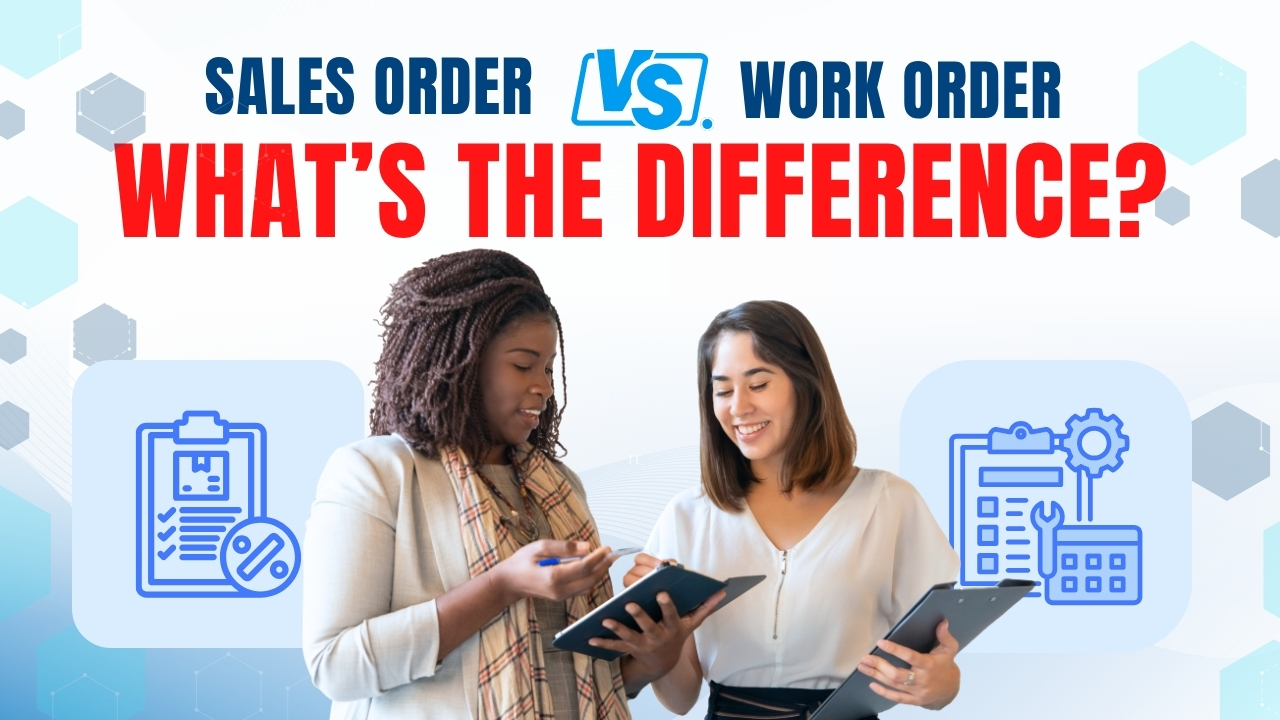
Blog
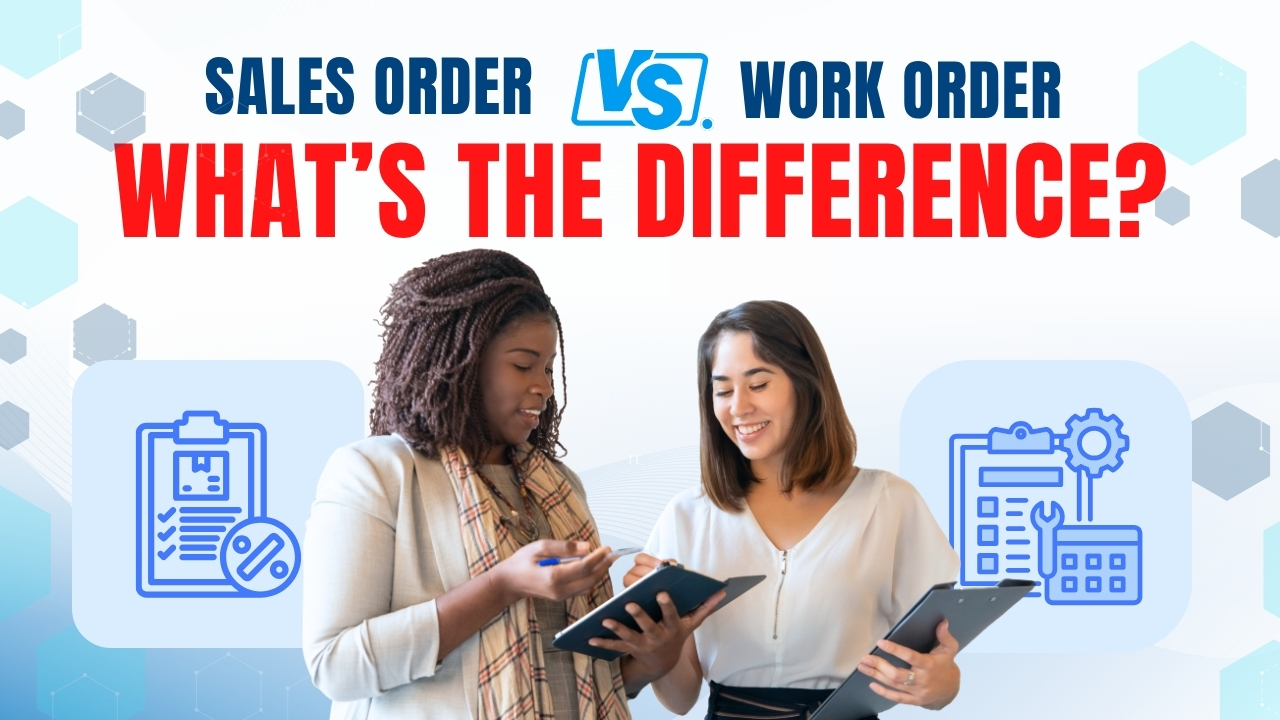
If you manage sales or service requests every day, you’ve probably seen both sales orders and work orders pop up in your system. They sound similar and even look alike on paper, but they serve very different purposes.
A sales order tracks the sale of products to a customer, while a work order records services, repairs, or jobs that need to be completed. Knowing when to use each one is key to keeping your records organized, your inventory accurate, and your customers satisfied.
In this blog, we’ll walk through:
Once we get to the end, you’ll know exactly which document to create in each situation and how using the right tools can simplify your day-to-day operations.
A sales order is a record that confirms a customer’s purchase before the order is fulfilled or delivered. It acts as the internal agreement between your business and the buyer, outlining what was ordered, how much it costs, and when it’s expected to be delivered or picked up.
In practical terms, it’s the document that kicks off the entire sales process. Once a customer agrees to make a purchase, the sales order is created to track that sale through to completion. It helps retailers manage stock accurately, forecast demand, and ensure every item is accounted for before invoicing.
In Celerant’s Stratus Enterprise Back Office, sales orders are created and managed within the Sales Tracking module. From there, staff can view order details such as:
For example, when a customer at ABC Gun Shop and Range places an order for a specific product, the system generates a sales order with all relevant details. This document ensures the sale is logged, inventory is adjusted, and staff have a clear record to reference throughout the fulfillment process.
While a sales order tracks the sale of a product, a work order is used when a service or repair needs to be completed. Instead of confirming a customer purchase, a work order details the work to be done, outlining labor, materials, timelines, and costs.
For instance, for FFL retailers and range operators, work orders are especially common for gunsmithing, firearm cleaning, scope mounting, or custom modifications. Each job is tracked from intake to completion, giving staff and customers full visibility into what’s being done and when it will be ready.
In Celerant’s Stratus Enterprise Back Office, work orders are created and managed under the Vendor Management module. This is where service jobs are logged and tracked alongside related vendor activities, ensuring a clear record for billing, reporting, and compliance.
For instance, if a customer brings in a rifle for customization, the store rep can create a work order that lists the modifications requested, the parts required, and the labor time expected. This not only helps manage workload but also ensures transparency for both the gunsmith and the customer.
It’s easy to see that sales orders and work orders serve different, but equally important, roles in day-to-day retail operations.
Here’s a quick comparison to make it clear:
| Feature | Sales Order | Work Order |
|---|---|---|
| Purpose | Confirms a customer’s product purchase and manages fulfillment. | Tracks service, repair, or customization work for a customer or vendor. |
| Timing | Created before the delivery or pickup of goods. | Created before or during the service process. |
| Key use | Helps track product sales, inventory, and payments. | Helps manage labor, parts, and service progress. |
| Outcome | Leads to invoicing and revenue recognition once the order is fulfilled. | Leads to completion of service and billing for parts and labor. |
| Example | A customer orders a new firearm or accessory for pickup. | A customer requests gunsmithing, cleaning, or scope installation. |
In short, sales orders keep your product sales workflow running smoothly, while work orders ensure your service operations are tracked accurately from start to finish.
When comparing retail software, choose a system that supports both sales orders and work orders within one platform. With an all-in-one retail solution like Celerant’s Stratus Enterprise or Cumulus Retail, you can manage sales, services, and inventory from the same back office, without switching systems or duplicating data.
It’s easy to confuse sales orders and sales invoices since both are part of the same transaction process, but they serve very different purposes.
A sales order is created when a customer agrees to make a purchase. It’s used internally to confirm what was ordered, manage inventory, and start the fulfillment process. No payment is required yet, and no accounting entries are made; it’s essentially a record that says, “Here’s what we’re about to sell.”
A sales invoice, on the other hand, is generated after the goods or services have been delivered. It’s a customer-facing document that requests payment and officially records the sale in your accounting system. Invoices impact your financials because they create an accounts receivable entry, while sales orders do not.
When you’re using Celerant’s Back Office, this process becomes seamless. Once a sales order is fulfilled, the system allows you to automatically generate the corresponding invoice, reflecting the updated status of the sales order and ensuring accuracy, while saving time. This reduces the risk of human error, keeps records consistent across all channels, and helps retailers maintain a clear audit trail from order to payment.
To keep sales and service processes running smoothly, it’s essential to have a retail POS and back-office solution that connects everything under one roof, from transactions and work orders to inventory and reporting. The right system helps reduce errors, save time, and give your staff more room to focus on your customers.
See how Celerant’s Back Office simplifies sales, services, and operations. And explore pricing options for Cumulus Retail or Stratus Enterprise today!