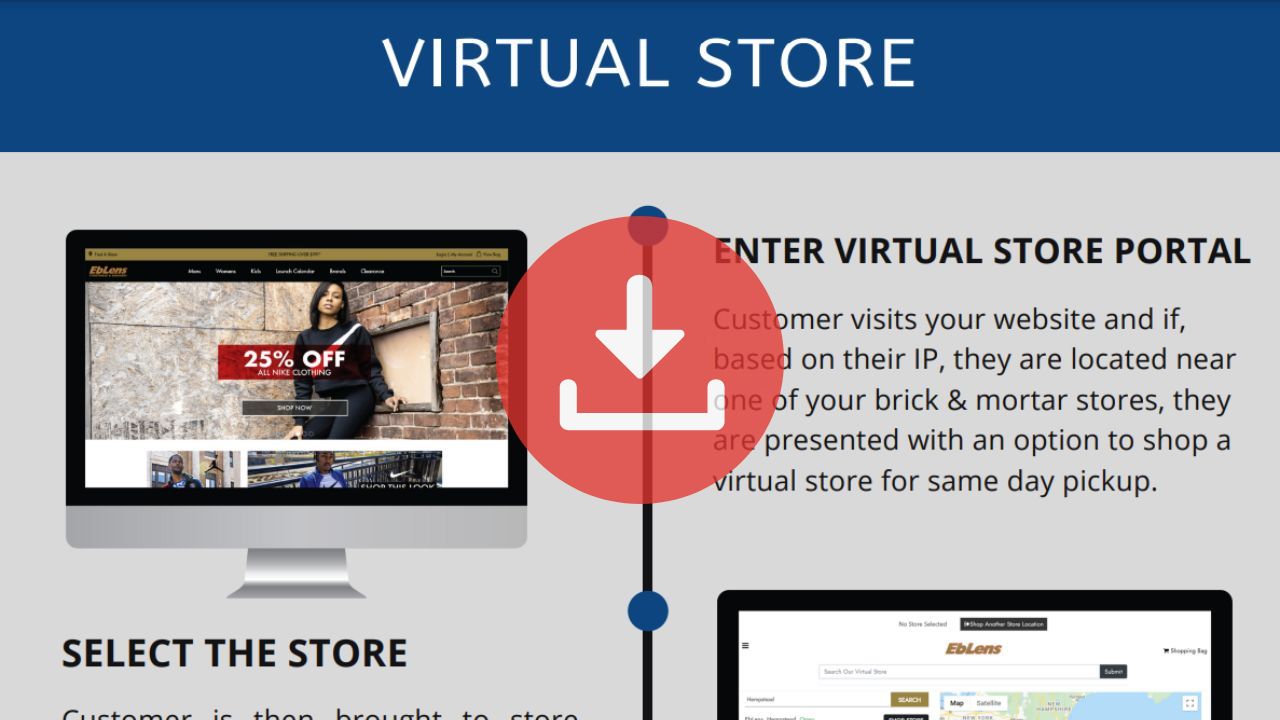Infographic
Learn how you can Increase Sales by Launching a Virtual Store
Enter Virtual Store
A customer visits your website and if, based on their IP, they are located near one of your brick & mortar stores, they are presented with an option to shop a virtual store for same day pickup. the customer is then brought to store locator to select the store closest to them, or the store they would like to order from with same day pickup.
Related: » Celerant’s eCommerce Platform
Browse Available Products
Once a store is selected, the departments, brands, and product categories are loaded from that specific store’s point of sale inventory for the customer to browse online, instantly.
With the category selected, the customer is presented with a live inventory of the products, sizes and styles available at that specific store. Customer can browse and shop on their own or ask questions and get assistance from a virtual store associate.
Product descriptions and images are loaded from existing eCommerce data, or if you don’t have an existing eCommerce website, store associates can upload pictures from a smartphone, directly to the virtual store. Short descriptions, as well as available sizes & styles will be pulled from your point of sale data for the customer’s chosen store.